Gesture Filter是一個在WES8上的新技術,是用來讓使用者不能使用手勢滑動來達到操作的目的。現在的限制只有在從charm bar滑進到panel的手勢(上、下、左、右及四個角落),上述的設定都可以透過ICE裡的DisableEdges裡設定參數,至於value要怎麼設定可以看我前篇"Lockdown Features Introduciton"。
1. 開啟WES8的ICE
2. 將Gesture Filter拉進到Configuration File
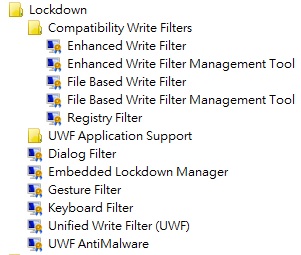
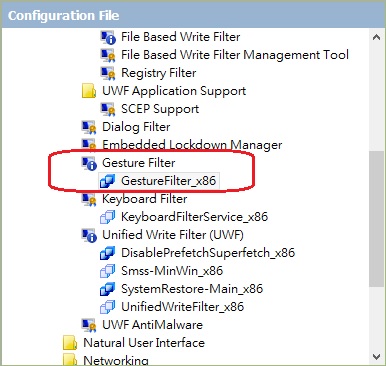
3. 設定value。將Filter View選到"2 Offline Servicing",然後選擇要關閉哪一個gesture,如果全部都要關閉,就請填上255。
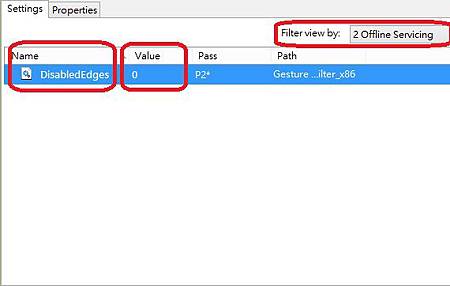
附註:要關閉哪個gesture的話可以參考以下的表格。(來源)
| Value | Description |
|---|---|
|
1 |
Disables left edge input and app switcher gesture. |
|
2 |
Disables right edge input and charm bar gesture. |
|
4 |
Disables top edge input and top application bar gesture. |
|
8 |
Disables bottom edge input and bottom application bar gesture. |
|
16 |
Disables top left edge input gesture. |
|
32 |
Disables top right edge input gesture. |
|
64 |
Disables bottom left edge input gesture. |
|
128 |
Disables bottom right edge input gesture. |


 留言列表
留言列表